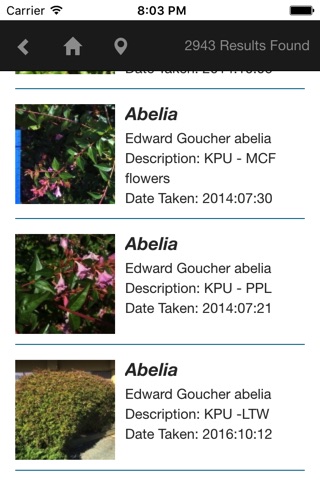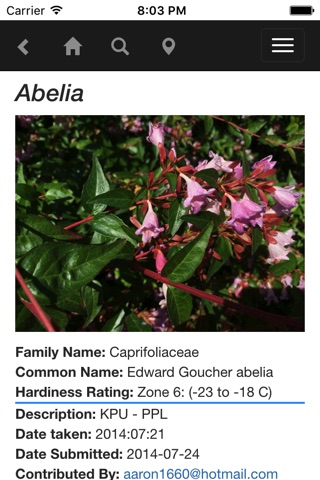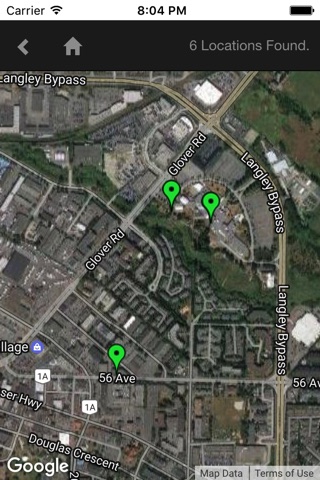KPU Plant Database - Pro app for iPhone and iPad
Developer: Aaron Roth
First release : 14 Jun 2014
App size: 3.59 Mb
Kwantlen Polytechnic University, located in Beautiful British Columbia, goes global with this interactive Plant Database App that takes plant and pest identification to a whole new level!
There are over 1500 plant entries and 20,000 images with close-up details of the leaves, flowers, fruits, or cones. Users of this app can specify criteria that will narrow the search results and then compare images to identify the plant. The plant gallery image sets are taken from the full web version of the KPU Plant Database, and the app has been optimized with key search criteria and mapping capabilities to enable users to identify plants in the field more quickly. Once a plant is identified, users of this Pro version have the option to add their own plant location or pest image with a searchable description.
Applications for this Pro version:
• identifying plants in the field using key search criteria and images
• finding plants that fits a plant family, specific name, search criteria, or description
• choosing plants based on features such as flower time and colour for garden redesign
• uploading images to record and remember where and when the plant was found
• mapping plants in botanical gardens, university campuses, or city parks
• tracking nursery stock or directing customers or park visitors where to find plants
• monitoring the inventory or health of street trees or possible hazard trees
• recording the occurrence of noxious or invasive plants and sharing the information
• identifying plant pests and diseases by signs, symptoms, or description
• researching the spread of pests such as gypsy moth, European chafer, or sudden oak death
• searching plant and pest category combinations on the internet without the need to type
• compiling plant or insect images for a digital herbarium or bug collection
• emailing the image contributor directly with comments
• keeping track of specimens for further sample, data, or image collecting
• projecting screenshots of images for teaching or employee training purposes
• reviewing plant images or locating specimens stored as favorites in preparation for tests
Descriptions added when uploading images may include abbreviated information about the location, the institution, key ID features, pest signs or symptoms, plant health rating, pest infestation level, pest control measures, study or class project number, site name, etc.